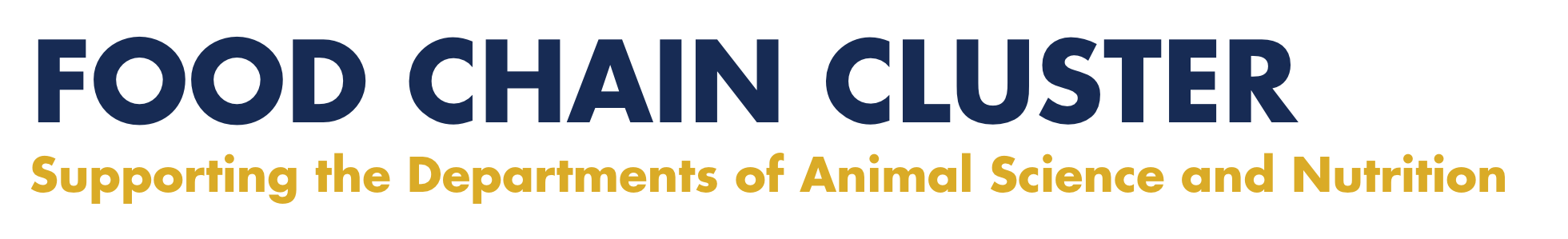The Food Chain Cluster no longer provides an in-house poster printing service. Users may want to consider using UC Davis Reprographics or an outside vendor of their choice for poster printing.
UC Davis Reprographics
- Contact: (530) 752-2679, Hours: Mon-Fri 8-12, 1-5pm
- How to submit print job: 2-3 business days before you need your poster use this online form to upload your pdf file for printing (be prepared to include a UCD recharge number). If you need a quick turn-around, you should call the above number to coordinate a rush job.
- Online Order Form: https://reprographics.ucdavis.edu/large-format
- Procedures: Reprographics asks that you submit your job 2-3 business days before you need it and they can work with rush jobs. Once you submit your poster online with your recharge number they will contact you when it is ready. You can either pick up your poster at 176 Hoagland Hall during their business hours or they can deliver to your campus location (they deliver mornings and afternoons).
- Pricing: Pricing will vary based on poster size and material. Rough pricing as of August 2021 is below (pricing may change over time)
- 42 x 56 = $51.14 heavy bond paper (matte, uncoated)
- 42 x 56 $82.83 fabric
- 36 x 48 = $45.09 heavy bond paper (matte, uncoated)
- 36 x 48 = $70.45 fabric
General Tips & Poster Templates
- Users are encouraged to create their own poster files on a new document in PowerPoint or application of their choice and let the content guide the layout. If you work for a faculty member, it is recommended that you check with your supervisor before using any outside poster templates (faculty members may have their own lab or unit poster templates they want their lab members to use).
- Before you create your poster you should check with the printing vendor you plan to use as to whether they are able to accommodate your poster printout dimensions.
- If you use PowerPoint, make sure the “slide” you create the poster on is the correct size (you must size the slide to the printout size you will print to). A common error is to design a poster on an 8.5 x 11 slide and then when you go to print it larger it cannot size up. To change the slide size in PowerPoint create a new slide and then select the Design tab on the top menu and then select Slide Size and then change the width and height to your desired size (56 in width x 42 height is an example). When done creating your poster do a Save As PDF to create a PDF the same size as your PowerPoint dimensions. In most cases you should submit your poster to your printer as a PDF file. For additional assistance, we provide a basic PowerPoint template below with the UC Davis wordmark logo for each department.